AXW4A Magnetic Flow Meter Remote Converter
Details
ADMAG AXW4A Functions
 Simplified Selection
Simplified Selection
Selection Tool
In just a few clicks, find the best unit for your process based on required functionality and specifications. (Releasing soon.)
 Expert Guide
Expert Guide
Wizard Function
Basic parameters that are commonly set such as flow rate span, totalizer/pulse output, and display are grouped together under the Easy Setup Wizard. This reduces the time taken for device startup.
Multiple Languages
Select from nine different language options: English/French/German/Italian/Spanish/Portuguese/Russian/Chinese/Japanese.
Cable Connection Check Function
For multiple remote type units that are wired and installed at the same time, often a wiring error occurs. Yokogawa has developed a method for detecting a wiring error based on changes in the signal waveforms when excitation is on and off.
 Process Guard
Process Guard
Data Logging Function
Log up to four different process variables (electrode A, electrode B, adhesion level, flow noise, velocity, volume flow, mass flow, calorie) and save onto the micro SD card. A quick troubleshooting analysis can be conducted by looking at the trend curve and alarms, and data can be downloaded and saved to analyze offline.
NAMUR function
A total of 28 system and process alarms can be individually classified according to NAMUR NE 107. The user can adapt the action of each alarm individually to meet process requirements and prevent unnecessary alarms from distracting plant operators.
 Maintenance Manager
Maintenance Manager
Built-in Verification
Three levels of verification functions are available, including a built-in verification function for ADMAG TI converters that checks the magnetic circuit, excitation circuit, computing circuit, alarm history, and cable connection.
Additional functions include standard and enhanced verification that can generate the report based on the displayed results of the equipment and perform additional checks using peripheral devices. The built-in verification and standard verification are within ±5% of factory accuracy, and the enhanced verification is within ±2% of factory accuracy, guaranteeing the health of the equipment.
 Data Mobility
Data Mobility
Data Transfer Using microSD Card
A unique feature of the microSD allows users to back up parameter setting, trend data storage, record various data measurements for offline analysis, duplicate multiple units, and save all device data and configuration data to a PC.
 Advanced Flexibility
Advanced Flexibility
Backward Compatibility
Backward compatibility in the ADMAG TI AXW allows users to combine new ADMAG TI AXW sensors and transmitters with older ADMAG AXW flow meters, making plant lifecycle management easier and less costly.
Worldwide Approvals
The ADMAG TI series offers explosion proof, SIL, EMC, NAMUR and multiple communication protocols to meet the needs of all markets and applications.
Various I/O Combinations
The ADMAG TI series offers multiple combinations of I/O (includes current input) and communication types. This gives the flexibility to utilize the process information for better control in your application.
Some examples are 2 analog points (2 output or 1 output and 1 input) or 2 digital points (2 pulse output, or 1 pulse input and 1 input/output).

What Are the Benefits of Magnetic Flow Meters?
The AXW4A magnetic flow meter remote converter is a new generation of the ADMAG TI, which employs the Total Insight concept. The AXW4A has an LCD indicator, with redesigned infrared switches with heightened sensitivity in dirty and bright areas, and "Easy Setup Wizard" parameters to ensure faster startup. The AXW4A also employs the exclusive, fluid noise-free "Dual Frequency Excitation Method" for more difficult applications to ensure greater stability and quicker response.
Some of the highlights of the AXW4A include:
- Built-in verification
- MicroSD
- Optional I/O
- Accuracy: up to ±0.35% of flow rate
Specification of ADMAG AXW Transmitter
| AXG4A Transmitter |
AXW4A Transmitter |
|
|---|---|---|
| microSD data storage | Yes (Option) |
Yes (Option) |
| Build-In Verification | Yes | Yes |
| Application Diagnostic | Yes Low conductivity, Bubble, Slurry etc |
N/A |
| Current, Pulse, Status Output (max. channel) |
Current 2ch Pulse/Status 2ch |
Current 1ch Pulse/Status 3ch |
| Status input | 1ch (Alternative) |
1ch (Independent) |
| Current input (For calc. mass flow,Calorie) |
1ch (Alternative) |
N/A |
| Intrinsically safe output | 1ch (Alternative) To be released |
N/A |
* Please refer to General Specifications in detail.
Specification of ADMAG AXW Flow Sensor
| AXG Flow sensor | AXW Flow sensor | |
|---|---|---|
| Diameter | 2.5 to 500mm | 25 to 1800mm |
| Liner variation | Ceramic, PFA | PTFE,Polyurethane rubber, Hard rubber, Soft rubber |
| Accuracy | ± 0.3% of rate | ± 0.35% of rate |
| High accuracy | ± 0.15% of rate 25 to 200mm |
N/A |
* Please refer to General Specifications in detail.
Definition of ADMAG AXW Flow Sensors
ADMAG AXW
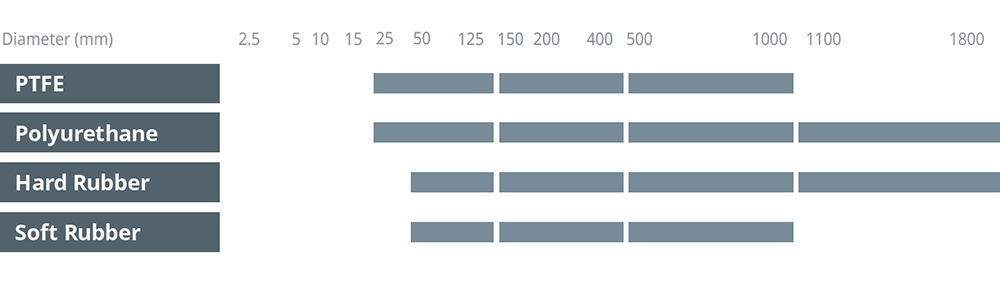
Yokogawa AXW4A Manual
Operation by Display unit
The parameter settings from display unit can be carried out using the three IR (infra-red) switches - namely, the [SET] [SHIFT] and [▼] switches. The IR switches enable the user to set parameters from the outside of the glass of the display cover.
Basic operation of IR switches
The operation from display panel is done by using the three IR switches; [SET], [SHIFT] and [▼]. The combination of the two switches provides a different function, and the function is indicated on the display.
| IR Switch | Indicate of Switch | Function |
|
[SET►]
|
SET |
Apply parameter Enter data Move to next menu |
| [SHIFT] | SFT | Move cursor right |
|
[▼]
|
INC |
Move cursor down Increment value Change position of decimal point |
|
[SHIFT] + [▼] (=[▲])
|
DEC |
Move cursor up Decrement value |
|
SHIFT + SET► (=[ESC◄])
|
ESC |
Cancel Back to previous manual |
Downloads
Technical Information
2D/3D Configurator
Looking for more information on our people, technology and solutions?
Contact Us
