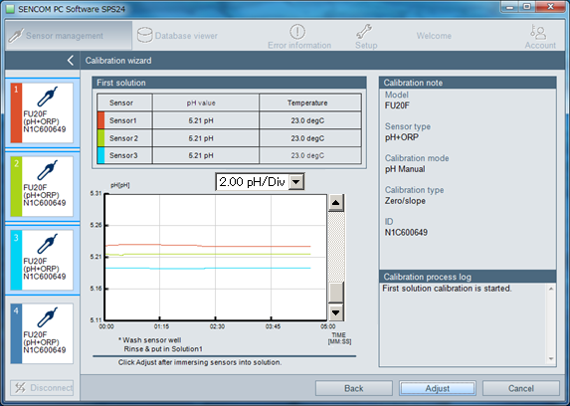The SENCOM® PC Software, SPS24, offers a unique means to optimize the performance of pH/ORP sensors for enhanced reliability and process safety. The software allows the operator to monitor pH/ORP sensor performance, calibrate and configure various parameters.
- Ability to calibrate up to 4 sensors at one time
- Monitor sensor aging in real-time with the Sensor Wellness feature
- Reference impedance measurement for early detection of diaphragm clogging
- Predictive calibration/maintenance using advanced sensor diagnostics
- No need for sensor configuration at the transmitter, pre-configure in the lab for auto upload
- Individualized password protected user accounts
- Reliable transfer of digital signals without disturbance of external sources
SPS24 can communicate and keep track of data for up to 100 different SENCOM® sensors and allows for manual input of data of traditional pH/ORP sensors. Simply connect your SENCOM® sensor to Interface Box via bluetooth to your PC and get access to intuitive analysis, sensor configuration, calibration information and documentation applications.
SPS24 allows complete control of the procedure during a pH/ORP sensor calibration, ensuring the highest accuracy every time by allowing the user to either re-use or discard a sensor based on the real-time sensor information before reinstallation into the process. The calibration information is collected and can be managed, analyzed and documented consistently to satisfy regulatory documentation requirements. The SPS24 PC Software offers various data export possibilities to guarantee protection of sensor history information in order to manage the sensor over its entire life cycle.
Details
Interface Box with Bluetooth Connection
The IB 100 interface box is an interface box for creating a connection between Sencom Smart Sensor and a PC running the SPS24 calibration and maintenance software.
Kaynaklar
İndirilenler
Broşürler
- FLXA402 4-Wire Liquid Analyzer, SA11 SENCOM Smart Adapter (2.9 MB)
- SENCOM 4.0 Platform (4.3 MB)
Kullanım kılavuzları (IM)
- SPS24 SENCOM Software (1.2 MB)
Genel Özellikler (GS)
- Model IB100 Interface box (1014 KB)
Yazılım
- SMART Platform SENCOM ct. - Commissioning Tool (For SA11 SMART adapter and SMART Digital Sensors) [Login required ]
- GX20 Sencom RS485 12 sensors (42 KB)
- SENCOM Address tool USBDRV_new (5.2 MB)
- SENCOM Address tool_new (2.1 MB)
- GX20 Sencom RS485 8 sensors (38 KB)
- GX20 Sencom RS485 4 sensors (32 KB)
- GX10 Sencom over TCP 4 sensors (17 KB)
- GX10 Sencom RS485 4 sensors (53 KB)
- GX20 sencom over TCP 4 sensors_new (31 KB)
Teknik Bilgiler
- SENCOM 4.0 Platform: Grounding (3.6 MB)
Sertifikalar
Haberler
İnsanlarımız, teknolojimiz ve çözümlerimiz hakkında daha fazla bilgi mi arıyorsunuz?
Bizimle İletişime Geçin