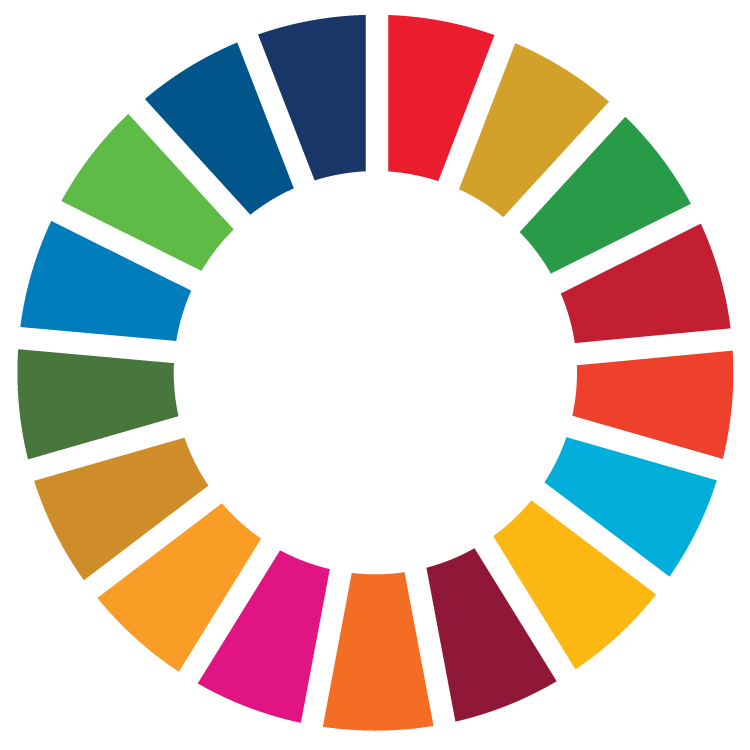Often as devices get smarter, they get harder to set-up. Shouldn’t setting up a flowmeter be simple?
Modern technology, like phones, computers, and televisions, is getting smarter as each new generation is released. The same is happening in the production world, with process instrumentation like your flowmeter. Unfortunately, what often happens with devices as they get smarter, is that they also get harder to setup. With increasing options and on-board diagnostics, the menu structure gets larger and more complex. This makes it harder to quickly set up a flowmeter to get it operating in your process. Unfortunately, the instruction manuals often get more complex too, adding to the difficulties.
When you have a break-down on the plant, you need to get the new flowmeter up and running as quickly as possible. These days, plant maintenance staff are time poor, as they have many different tasks to perform. By using flowmeters that support “Expert Guide” functionalities, the time required to get a new flowmeter operational can be drastically reduced.
Flowmeters that support “Expert Guide” functionalities
An “Easy Setup Wizard” can guide the user to the most important parameters required to get the flowmeter operational. These generally include the flow and time units, the flow span, and the local display setting. With these settings completed, flow measurement is ready and the control loop can be brought back online. If more complex settings, like diagnostics or totalisers require setting up, these can be completed at a later time via the full menu structure.
Activating the “Easy Setup Wizard” should also be simple. Modern flowmeters support HART communication, but if you don’t have all the latest device drivers on your communicator, this can really slow you down. Having a smart, easy to use, local interface is desirable. Flowmeters supporting Infra-Red (IR) switches allow local configuration, and activation of the “Easy Setup Wizard”, via the LCD. Infra-Red switches enable setup without needing to open the flowmeter housing, saving time, but most importantly also saving the flowmeter electronics from being exposed to a hazardous or dusty environment.
Using “Expert Guide” functionalities, with features like smart local interfaces and “Easy Setup Wizards”, can really improve your process operations. We all have many tasks to complete each day, so shouldn’t your latest flowmeter have features that allow quick and simple setup?
Watch this video to see an example of the Expert Guide in operation:
[ot-video][/ot-video]