Smart engineering
Yokogawa changed its engineering philosophy in 2015. With Automation Design Suite a complete module based engineering tool is launched. The impact of this philosophy and its benefits are being highly welcomed by the industry. Smart engineering is also highly regarded by users.
A customer states that he can generate 80% of his complete plant by using module based engineering concept within a few minutes.
Now, what are the benefits of AD Suite for Batch engineering? Batch engineering was at least from the design part almost always “modular”. What are the additional benefits that AD Suite has to offer for Batch engineering? Let’s discuss some of the advantages in this post.
Module Grouping
AD Suite allows the user to create an application structure for his generated modules. The structure is completely flexible, it can be the user’s plant hierarchy organized based on S88. This example is shown above. Or it can be just a group all temperature control loops in an area together. Even though this is an advantage of being able to organize your plant structure for engineering purposes. But, the real advantage is the Module Group option.
Multiple generated modules can be grouped together as a Module group with a group name. This comes in handy during engineering for assignment of the controller where a group of control modules or equipment modules or the unit should be generated. Most important of all the application structure is independent of the project or controllers. Because of that we can organize multiple production plants or projects together.
[ot-caption title=”Application Structure in AD Suite” url=”https://www.yokogawa.com/eu/blog/chemical-pharma/app/uploads/2017/05/Blog_ADSuite01.jpg”]
Automate your engineering
[ot-caption title=”Efficient engineering in Centum” url=”https://www.yokogawa.com/eu/blog/chemical-pharma/app/uploads/2017/05/Blog_ADSuite02.jpg”]
Centum always had the generic engineering philosophy through its Sequence Library and the option to define Generic names for the models which made engineering more efficient and modular. This functionality combined with AD Suite rule editor has taken efficient engineering to the next level.
Rules can be defined in the class module for every attribute of a class module. E.g. it can be reference information from the IO list or perform text operations based any source in the application module. Using these rules can be defined for the Generic Names in the Unit Model to automatically assign the right tag name in the instances avoiding any possibility for errors and completely automating the process for bulk engineering.
[ot-caption title=”Rule editor in AD Suite” url=”https://www.yokogawa.com/eu/blog/chemical-pharma/app/uploads/2017/05/Blog_ADSuite03.jpg”]
Revision Management
AD Suite provides a complete revision history of the engineering and also provides compare functionality for different change sets. This clearly has huge potential on Batch projects when validation is involved. The revision history contains complete electronic footprint of the changes, users and an option to have a Modpack ID relation to that particular set. Every change in the system is documented and if a change procedure is involved, it can be referenced to the change ID (RFC number).
[ot-caption title=”Revision History compare in ADsuite” url=”https://www.yokogawa.com/eu/blog/chemical-pharma/app/uploads/2017/05/Blog_ADSuite04.jpg”]
These benefits are only to start with as a teaser, AD Suite provides many more integrated functionalities with clear advantages for Batch engineering. For example, what is the advantage of AD Suite in relation to 21CFR Part 11 compliance? Let’s discuss more details in the upcoming blog posts.
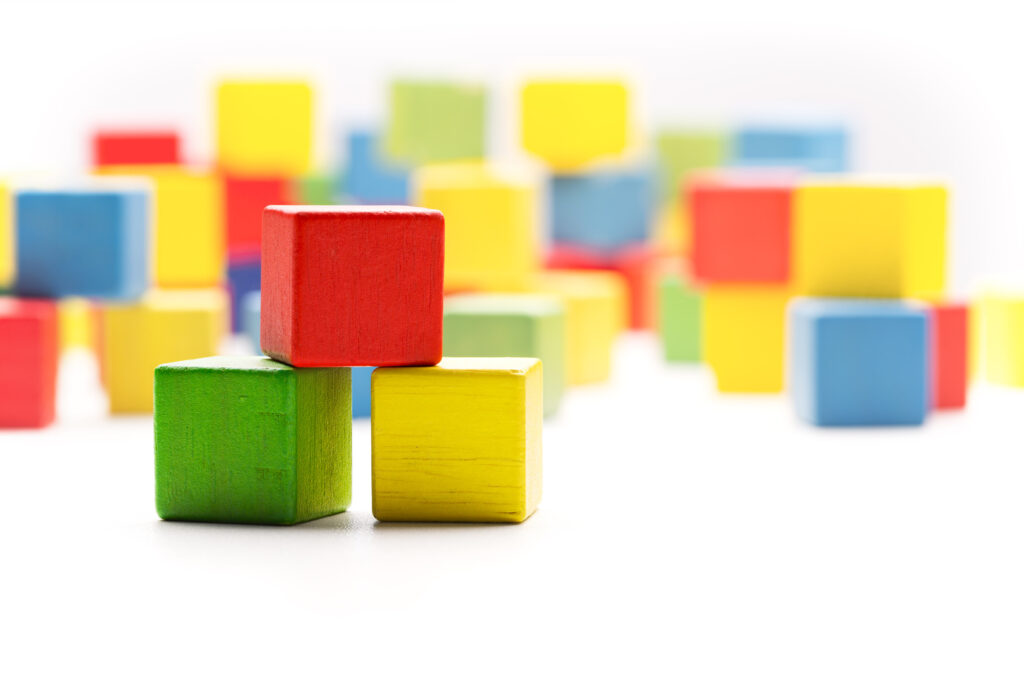
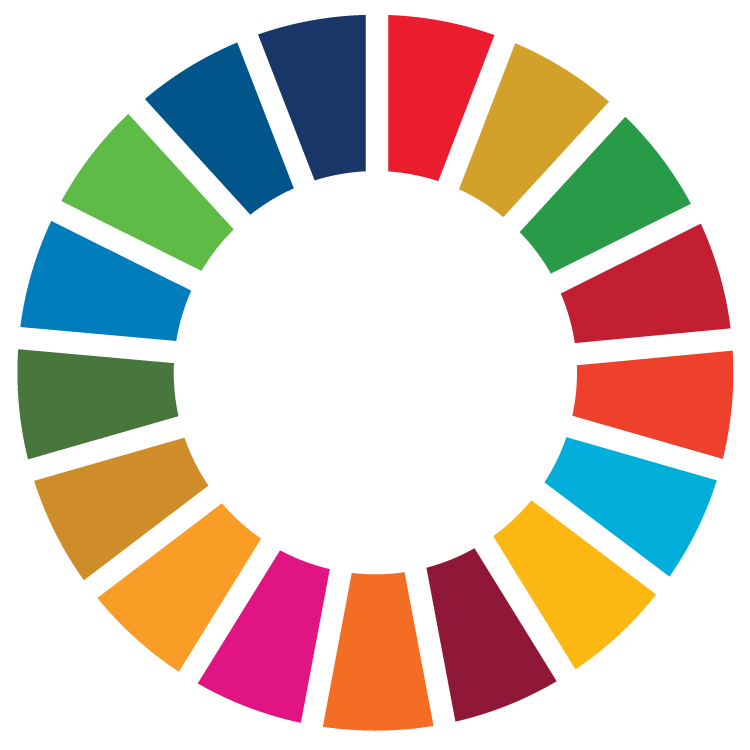
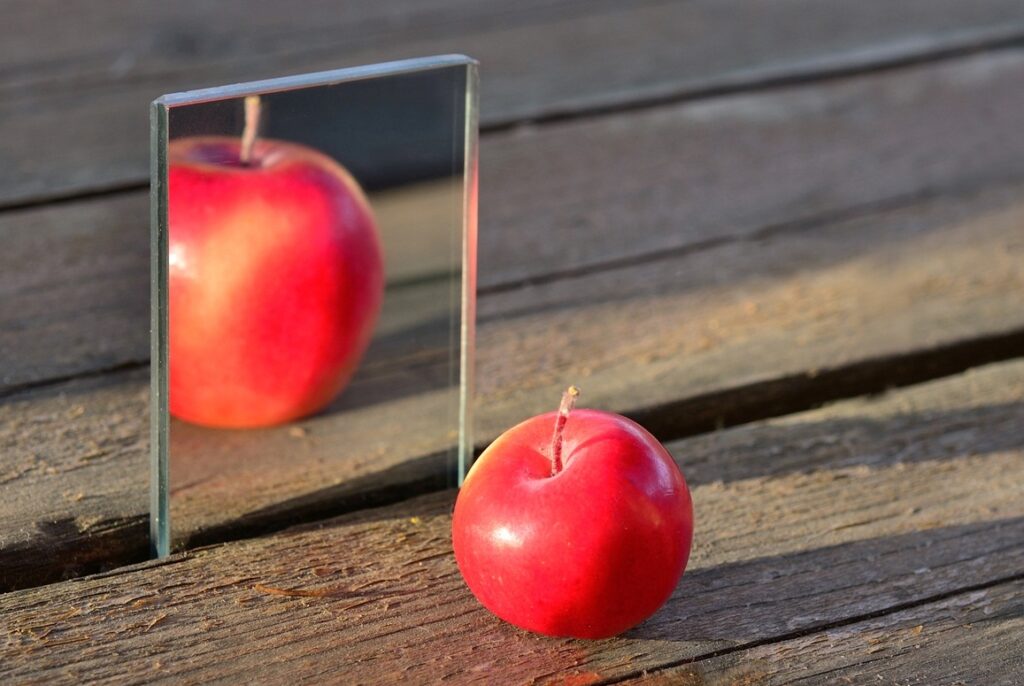


Interested in more benefits of AD suite for the batch application