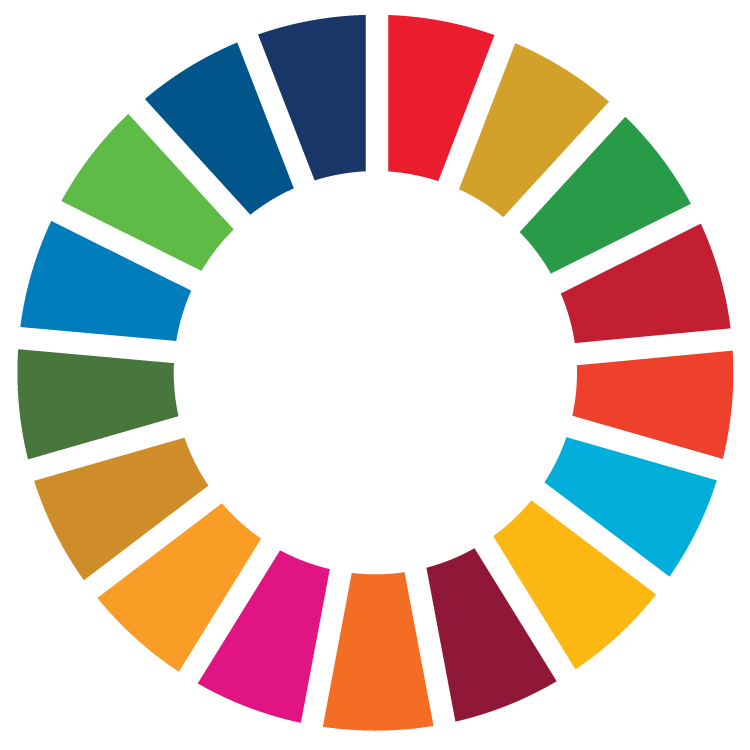It’s true not only for the process industry but also for many other aspects of the working world: digitalization is advancing at a rapid pace and its influence is steadily growing. There are countless benefits, of course. Yet at the same time, issues such as protection and security have become central – indeed essential – in the digital world too.
But what happens when you arrive home after a long, hard day at the office and all you want to do is sink into an armchair in the living room? Is online security something you can leave behind you at your desk, where it will be there waiting for you again tomorrow?
No, of course not.
It comes as no great surprise that cybercrime, and all that goes with it, doesn’t stop on your doorstep. On the contrary, you’d be well advised to take the same, best possible precautions when using the Internet for private purposes, to avoid becoming victim to cyber threats one day while surfing the Net. All the more so where your own children are concerned. After all, not only are children and adolescents fascinated by Internet culture and eager to discover new perspectives; rules for Internet and security use are more crucial than ever as we step into the (digital) future and the Net increasingly makes inroads into our everyday lives and also into education. Young “novice surfers” are particularly at risk here.
Umpteen questions for children and parents
It’s for good reason that modern parents face umpteen tough questions: At what age should my kids be allowed to go online? How often? To do what? And how can I make surfing the Net for my naive and inexperienced offspring as safe and secure as possible? You could say that digitalization is even making inroads into our children’s upbringing and the way they grow up. Parents everywhere are challenged to find answers to these and similar questions – whether they want to or not.
The Internet offers countless opportunities – and an equal number of potential problems and pitfalls, especially for newbie users. That’s why it’s all the more important for parents to guide their children during their first steps in the digital world, taking the time to explore it together with them over and over again, and to continue to show an interest later as they start to use it independently. You should be just as familiar with your children’s interests, experiences, friends and hangouts online as you most probably are in the real world. Here, too, understanding and trust are better than a total embargo.
Stay abreast
Against this background, parents are strongly urged to stay abreast of current trends and developments. Apart from knowing more about your children’s browsing habits, you’ll be able to steer them towards child-friendly sites, bring yourself up to date with the latest technical protection mechanisms and help your kids to help themselves as they grow up – and keep safe online.

Guidance on the virtual journey
There are a number of risks to which children are particularly vulnerable as Internet users. Contact risks are one well-known example: these arise if your kids unsuspectingly disclose personal information. Content which could frighten them, or which is quite simply illegal, is another real danger, for instance the explicit presentation of material which is inappropriate for minors. Cyberbullying is a further unwelcome phenomenon.
In spite of this, with careful guidance and a checklist to follow, there is no reason why parents and their children children should not embark on a voyage of discovery through the World Wide Web.
A few tips for teaching Internet use and online safety to kids are summarized in the following.
Media preparation
Before your kids go online (preferably together with you), it is your duty as a parent to make sure that the computer or the mobile device is prepared accordingly. It’s a fact that around ninety percent of all IT security incidents can be prevented by simple means. Any known vulnerabilities in the operating system should be removed by installing the manufacturer’s latest updates. Furthermore, antivirus software should be in place and updated with the most recent definitions as well as an appropriately configured firewall. An external, 360 degree solution comprised of antivirus software, a firewall and anti-spam protection is generally the most effective.
Set up a child account
Many web pages today use short URLs beginning with bit.ly, goo.gl or t.co, among others. When you access an URL that has been shortened in this way, an online service automatically redirects your browser to the long URL. On the one hand, having fewer characters to type is very convenient; on the other, there is a risk of abuse, for example if a dangerous site is hidden behind a short and seemingly trustworthy URL. Before clicking on the link, therefore, it’s a good idea to take a look at the long address behind the shortened version. It’s not difficult at all: just drag the short URL concerned to the input field of CheckShortURL, then click on “Expand”.
You should set up a separate child account on all devices with Internet access and, while you’re at it, restrict a few of the features. You should also adjust the security settings on smartphones or tablets. The German Commission for the Protection of Minors in the Media (KJM) recommends JusProg as one way to check the appropriateness of web pages; alternatively, you can use the Child Protect app, which is available for both desktop PCs and mobile devices.
Get started together
Child-friendly sites which are intuitive to use and free of advertising are a good strategy to help minors the Net and have fun learning. German parents can find a useful overview here: klick-tipps.net/surfanfaenger. Once your child has gained a little more experience as a surfer – and provided they can read and write properly and are familiar with the most important safety rules – they can be encouraged to take their first steps alone online. Of course, close parental supervision remains a must. Up until the age of about twelve, your kids should only ever surf the Net while you’re in the room with them; activities like downloads or logins should always be carried out by an adult. Creative, informative, ad-free websites are recommended for online novices.
Privacy protection
Parents should teach their children at an early stage to be wary about sharing their personal data and develop an awareness of the possible consequences. Kids need to be very careful with all kinds of details about themselves – from standard information such as their date of birth or their address through passwords to participation in prize competitions or posting where they are in social media. It’s also important that they provide their kids with assistance when setting up an email address or another online account, or if they need to create a password. A reputable password manager should be used for this purpose, for instance LastPass, Dashlane or Sticky Password. These intuitive programs let you save all of your passwords securely without having to remember complicated character strings. KeePass does the job too and is free.
Establish fixed times for going online
Fixed times for going on the Internet, or for playing and working with media such as tablets, ensure that other interests are not neglected. As a rough guide, you could allow ten minutes of online activity a day, or one hour a week, per year of your child’s age.
Agree rules
Parents should make a pledge with their children about where they can go on the Internet and how long they can be online, and they should also discuss the potential risks with them.
Copyright
There are also risks associated with uploads, downloads and streaming – from expensive copyright violations to malware or viruses lurking behind the content. Once again, get information upfront and provide your kids with all the support they need.
Phishing
No matter how many precautions you take, one-hundred-percent protection against phishing attacks is impossible. You receive an email that looks like it was sent by Amazon, eBay, PayPal or your local bank. The pattern is always the same: you are prompted to reveal personal information under false pretenses, for example an important security check. However, you can be certain that no respectable company would ever request sensitive access data from you by email. If you look carefully, you’ll probably discover a few telltale clues, even in a well-designed phishing scam. You should be particularly wary of linked addresses or buttons: addresses always end with the organization’s official domain, for instance “paypal.com” and not “paypal-safe.to”. Note that the official domain forms the final part of the address; it never occurs at the beginning or somewhere inbetween. In HTML messages, the URL that you actually see may be different from the URL that is accessed when you click on the link.
Yet no matter how painstakingly you stick to the rules and no matter how many parental controls you resort to, it’s imperative to keep a watch on the way your own children use the Internet. Part of the pledge that you make with your kids is that they’ll tell you immediately if they stumble on inappropriate content or accidentally use it themselves.
Sources (german)
https://www.polizei-beratung.de/themen-und-tipps/gefahren-im-internet/aktion-kinder-sicher-im-netz/
http://www.kinder-tipps.com/sicherheit/kinder-sicher-im-internet/
https://www.saferinternet.at/zielgruppen/eltern/
https://www.computerbild.de/artikel/cb-Ratgeber-Internet-Die-besten-Tipps-fuer-ein-kindersicheres-Internet-3246859.html
https://www.schau-hin.info/informieren/medien/surfen/wissenswertes/kinder-internet.html