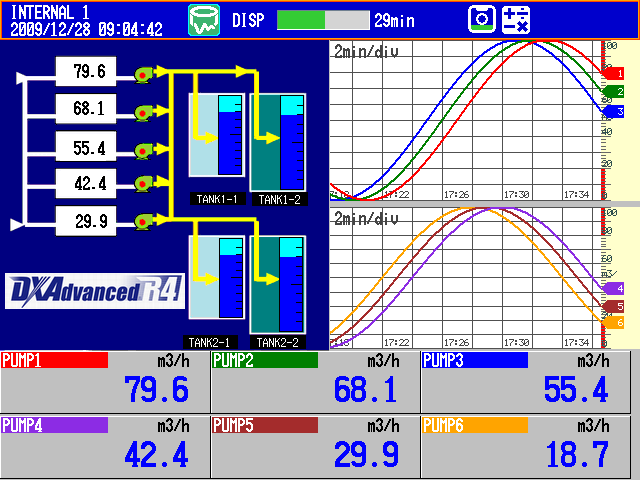Stromerzeugung, Prozessautomation und Werksautomation in Produktionsindustrien erfordern eine rigorose kontinuierliche Überwachung im Kontrollraum. Die Aufzeichnungsgeräte der DX-Serie von Yokogawa sind speziell für die Industrieautomation entwickelte Datenerfassungssysteme.
Techniker in diesen Industrien benötigen zuverlässige papierlose Aufzeichnungsgeräte, Messungen, denen sie vertrauen können, und einen geringen Wartungsaufwand. Die DX-Serie von Yokogawa bietet industrieführende Zuverlässigkeit und Messgenauigkeit. Die benutzerdefinierten Grafiken ermöglichen anwendungs- oder prozessspezifische Anzeigen. Gleichzeitig gewährleistet die große Auswahl der verfügbaren Kommunikationsprotokolle die Kompatibilität mit Ihrer Netzwerkarchitektur. Dies macht es Bedienern leicht, historische Daten durch automatische E-Mail- und FTP-Benachrichtigungen anzuzeigen und abzurufen.
Merkmale
Grundlegende Funktionen
- Bis zu 48 Eingangskanäle
- Start/Stopp der Aufzeichnung pro Batch und Erstellung von Datendateien
- Erweiterbar auf bis zu 348 Kanäle mit der automatischen Verbindungsfunktion des MW100
- Interner Speicher erhöht auf 400 MB
- Ermöglicht die Kontrolle der Kalibrierungskorrekturplanung [R4]
- Erstellt automatisch vorlagenbasierte Excel-Spreadsheets [R4]
Anzeige und Bedienung
- Ordnen Sie die Anzeige mit der benutzerdefinierten Anzeigefunktion ganz nach Belieben an!
- Zeigen Sie historische Daten mit der Kalendersuchfunktion nach Datum und Uhrzeit an
Netzwerkbetrieb
- Standard-Ethernet-Schnittstelle
- Unterstützt PROFIBUS-DP- und EtherNet/IP-Protokolle!
- Erweiterte Web- und Netzwerkbetriebsfunktionen!
Zuverlässigkeit und Sicherheit
- Konformität mit FDA CFR21 Part 11 dank erweiterter optionaler Sicherheitsfunktion [R4]
- Staub- und spritzwassergeschützte Frontabdeckung (IP65- und NEMA4-konform)
- Hochzuverlässiger interner Speicher mit Fehlerkorrekturfunktion
- Frontabdeckung verriegelbar mit Anmeldefunktion
Details
DAQManager DX250 (separat erhältlich)
Datenmanagement-Software für papierlose Aufzeichnungsgeräte
 DAQManager ist ein Software-Programm, das Ihnen die Möglichkeit bietet, gemessene Daten von papierlosen Aufzeichnungsgeräten der Serien Daqstation und MVAdvanced auf einem PC zu verwalten. Sie können in den DAQManager geladene Daten schnell und einfach nach Datum/Uhrzeit, Tagname, Batchname und anderen Kriterien suchen. Auf verschiedenen Instrumenten und in verschiedenen Intervallen aufgezeichnete Kanäle könne in demselben Trenddiagramm angezeigt werden.
DAQManager ist ein Software-Programm, das Ihnen die Möglichkeit bietet, gemessene Daten von papierlosen Aufzeichnungsgeräten der Serien Daqstation und MVAdvanced auf einem PC zu verwalten. Sie können in den DAQManager geladene Daten schnell und einfach nach Datum/Uhrzeit, Tagname, Batchname und anderen Kriterien suchen. Auf verschiedenen Instrumenten und in verschiedenen Intervallen aufgezeichnete Kanäle könne in demselben Trenddiagramm angezeigt werden.
* DAQManager unterstützt keine Modelle mit der optionalen erweiterten Sicherheitsfunktion (/AS1).
- Indexierung ermöglicht schnelle Suchen
- Verschiedene Diagramme
- Einfaches Laden und Importieren von Daten
- Automatische Datenzusammenführung
DAQStudio DXA170 (separat erhältlich)
Software zur Erstellung benutzerdefinierter Bildschirme
Mithilfe der Entwicklersoftware können Sie benutzerdefinierte Anzeigebildschirme an einem PC bearbeiten und erstellen. Sie können Layout-Daten senden und empfangen und Objekte ganz einfach bearbeiten und erstellen.
- Senden/empfangen Sie Layout-Daten für Objekte benutzerdefinierter Anzeigebildschirme (über Ethernet oder CF-Karte)
- Zeigen Sie benutzerdefinierte Anzeigebildschirme an, erstellen Sie neue Bildschirme und bearbeiten Sie bestehende Bildschirme
- Speichern/laden Sie Einstellungen und bearbeitete Datendateien

DAQSTANDARD DXA120
DAQSTANDARD ist eine Software, die für DXAdvanced verwendet wird. Es kann zum Drucken oder erneuten Anzeigen historischer Datendateien verwendet werden, die vom DXAdvanced-Gerät gespeichert oder über FTP übertragen wurden. Sie können es über den folgenden Link herunterladen.
Laden Sie DAQSTANDARD DXA120 hier herunter *Anmeldung erforderlich. Bitte geben Sie "DXA120" ein, um zu suchen.
DAQWORX (separat erhältlich)
DAQWORX ist eine Datenerfassungssoftware-Suite, die Aufzeichnungsgeräte, Datenerfassungsinstrumente und Messinstrumente von Yokogawa integriert.
DAQEXPLORER
DAQEXPLORER ist ein spezielles Softwareprogramm für DX, CX und MV und bietet zusätzlich zu den DAQSTANDARD-Funktionen eine Kombination aus Dateiübertragung, PC-basierter Überwachung und anderen Funktionen. Die Software bietet einen unkomplizierten Zugang zu einer Vielzahl von DXAdvanced-Netzwerkbetriebsfunktionen.
Funktionen und Vorteile
DAQWORX bietet Benutzern die Möglichkeit, ein Datenerfassungssystem mit Aufzeichnungsgeräten, Datenprotokollierungsgeräten, Temperaturreglern und Messinstrumenten von Yokogawa ganz ohne Programmierung zusammenzustellen. DAQWORX erweitert die Funktionalität, indem es ein integriertes Datenerfassungssoftwaresystem bietet, das Kunden die Möglichkeit gibt, hochwertige Software mit ihren bestehenden Datenerfassungssystemen zu verbinden und so den Bereich der unterstützten Anwendungen zu erweitern.
Integriertes Paket
- Integriert Aufzeichnungsgeräte, Steuergeräte und Messinstrumente
Produktspezifisches Paket
- Macht das Beste aus jedem Produkt
- DAQ32Plus (für die Darwin-Serie)
- MXLOGGER (für DAQMASTER MX100)
- DAQEXPLORER (für DX, CX und MVAdvanced/MV)
Gemeinsame Software
- DataBrowser
Datenerfassungssoftware GA10 (separat erhältlich)
Eine Datenerfassungssoftware, die die gleichzeitige Nutzung von Ethernet- und serieller Kommunikation ermöglicht. Eine Mischung aus DXAdvanced- und DARWIN-Datenerfassungsgeräten und uR-Aufzeichnungsgeräten kann kombiniert werden (insgesamt 100 Geräte), um Daten aus 2000 Kanälen zu erfassen.
-
【Support-Informationen】Liste der geprüften USB-Barcodelesegeräte
Die USB-Barcodelesegeräte der folgenden Hersteller wurden für die Anwendung mit der SMARTDAC+ GX/GP-Serie und der DXAdvanced-Serie geprüft. Beachten Sie jedoch bitte, dass Yokogawa keine Garantie für den normalen Betrieb des USB-Barcodelesegeräts bei Verwendung der im Folgenden aufgelisteten Produkte übernimmt.
-
【Support-Informationen】Liste der geprüften Compact-Flash-Karten (CF-Karten)
Die CF-Karten der folgenden Hersteller wurden für die Anwendung mit der Daqstation-Serie und dem FX1000 geprüft. Beachten Sie jedoch bitte, dass Yokogawa keine Garantie für den normalen Betrieb der CF-Karte bei Verwendung der im Folgenden aufgelisteten Produkte übernimmt.
-
【Support-Informationen】RoHS-Liste
Diese Liste enthält alle Aufzeichnungs- und Steuerungsprodukte, die die RoHS-Richtlinie (2011/65/EU) unterstützen.
-
【Support-Informationen】Liste der unterstützten Anzeigesprachen für Aufzeichnungsgeräte
Liste der Sprachen, die für jedes Modell eingestellt werden können.
Publikationen
The Japan Steel Works, LTD., Muroran Plant uses the Control and Measurement Station CX2000, UP series program controllers, and UT series digital indicating controllers for operation of its heat treating furnaces.
Kyushu Mitsui Aluminium uses the UPM100 Power Monitor for its overall factory operations, and the DX1000 Paperless Recorder for its high-purity aluminum refining furnaces.
Kyoto Tower Corporation uses the DX2000 Paperless Recorder to record and monitor wind speed and direction
Air particle counters are used for air climate control monitoring in semiconductor and medical clean rooms. DXAdvanced can acquire the cleanliness factor data measured by the particle counter via communication, and display and record it without degradation of accuracy.
Using the custom display function that comes standard with DXAdvanced means that you can combine the recorders, displays, and switches used in various kinds of equipment.
You can have the same "look and feel" of a chart recorder on DXAdvanced series paperless recorders (hereinafter, DXAdvanced), by using the Scale, Alarm Mark, Trend Span Margin, and other display functions.
By using the computation function of the SMARTDAC+ series Paperless recorder GX/GP, computation option computes the "F-value," or sterilizing value for the sterilization process, so that the computation results can be recorded in the form of data.
You can measure and monitor integral flow (total and excess flow). You can also calculate the flow integral and excess usage with computation functions, and generate reports with the Report function. With the Excel template function, you can create templates in a desired report format for creating reports automatically.
Data critical for quality control in aluminum casting is monitored and recorded by the DX1000/DX2000. Various kinds of data from a holding furnace are batch recorded, and data during occurrence of alarms is recorded separately.
Milk should be processed within 4 to 6 hours of production to make it fit for human consumption. Temperature is a very important parameter which has to be monitored at different stages of milk processing.
Many messages can be output even with a limited number of remote inputs by combining the remote input, computation, alarm, and event action functions.
Using the batch name + lot number system, past measured data can be recalled for reference by batch name.
The control of the world's water resource is arguably one of the most important issues. Water demand from industry and domestic users is set to rise throughout the industrialized world. Yokogawa has been applying minimized maintenance measurement systems.
To technology in iron & steel industry is continuously improved to obtain the best possible performance. The improved plant performance gives rise to the higher quality improvement and lower cost, and simultaneously environmental friendly plant operation.
The paperless recorder DX series automatically calculate the Fo value from the heating temperature and are useful in managing the sterilization process by displaying and recording the value together with the heating temperature.
The paperless recorder DX series instruments allow you to determine temperature and humidity, and manage the results as manufacturing and quality data at a reasonable cost with a simple configuration.
Yokogawa Electric Corporation, one of the leading manufacturers of industrial recorders, put the DAQSTATION DX series stations on the market in 1999, which added information processing and transmission functions to conventional recorders.
Downloads
Bulletins
Bedienungsanleitungen
- Daqstation DX2000 Operation Guide (5.0 MB)
- DXA120 DAQSTANDARD DX-P Hardware Configurator (1.4 MB)
- DAQStation DX2000 Advanced R4 (DE) (4.0 MB)
- Daqstation DX2000 User's Manual (6.0 MB)
- DXA120 DAQSTANDARD Hardware Configurator User's Manaul (9.4 MB)
- Daqstation DX1000/DX1000N User's Manual (3.9 MB)
- DAQStation DX2000 Advanced R4 (DE) (3.5 MB)
- Daqstation DX1000/DX1000N/DX2000 Communication Interface User's Manual (2.8 MB)
- DXA120 DAQSTANDARD Viewer User's Manual (2.2 MB)
- Daqstation DX1000/DX1000N Operation Guide (3.5 MB)
- Standard Accessories for DXAdvanced Series (975 KB)
- DX1000/DX1000N/DX2000 PLC Communication Protocol Communincation Interface User's Manual (489 KB)
- DXA170 DAQStudio User's Manual (4.8 MB)
- DX1000/DX1000N/DX2000 Custom Display User's Manual (1.6 MB)
- DX1000/DX1000N/DX2000 Multi Batch FUnction (/BT2) User's Manual (460 KB)
- DX1000/DX1000N/DX2000 PROFIBUS-DP Communication Interface User's Manual (396 KB)
- DXA250 DAQManager Operation Guide (2.3 MB)
- DXA250 DAQManager User's Manual (8.2 MB)
- DX1000/DX1000N/DX2000 Advanced Security Function (/AS1) User's Manual (925 KB)
- Remote Control Terminal (326 KB)
- WX104 DAQEXPLORER User's Manual (6.5 MB)
Datenblätter
- List of the US Toxic Substances Control Act (TSCA) Compliant Recorder and Controller Products (175 KB)
- DAQManager Data Management Software for Paperless Recorders (3.3 MB)
- Daqstation DXAdvanced DX1000 (2.4 MB)
- 415920, 415921 and 415922 Shunt Resistor for Screw Input Terminal (240 KB)
- DAQStation DX1000 Advanced R4 (DE) (2.0 MB)
- List of EU RoHS Directive “2011/65/EU+(EU)2015/863” (10-Substances) Compliant Recorder and Controller Products (324 KB)
- Daqstation DXAdvanced DX2000 (2.3 MB)
- 438920, 438921 and 438922 Shunt Resistor for Clamp Input Terminal (252 KB)
- DAQStation DX2000 Advanced R4 (DE) (2.0 MB)
- List of RoHS (2011/65/EU) Directive Compliant Products (6-substances RoHS compliant products) (356 KB)
- New Legislative Framework (NLF) Conforming Products (362 KB)
Software
- Universal Viewer *Log-in Required
- DAQStudio (DXA170) Revision Upgrade *Log-in Required
- PLC Communication Protocol Profile (EDS file) for DXAdvanced R3/R4 *Log-in Required
- DAQWORX Data Acqusition Software Suite *Log-in Required
- PLC Communication Protocol Profile (EDS file) for DXAdvanced R3/R4 (For connecting OMRON's PLCs) *Log-in Required
- DAQManager (DXA250) Release Upgrade *Log-in Required
- DAQSTANDARD (DXA120) Revision Upgrade *Log-in Required
- DX/DXAdvanced Setup File Conversion Tool *Log-in Required
- Display Language Support List for Recorders (41 KB)
- DX Report Simulator *Log-in Required
- Bitmap Sample Images *Log-in Required
- DAQManager (DXA250) Trial Version *Log-in Required
Technische Dokumentationen
- DAQSTATION DXAdvanced Advanced Security Functions White Paper for FDA 21 CFR Part 11 (442 KB)
- Recorders, Data Loggers, and Control Products Security Standard (488 KB)
- DAQSTATION DXAdvanced (DX1000/DX2000) Functions Overview (964 KB)
- Daqstation DX/DXAdvanced Setup File Conversion Tool Operation Guide (378 KB)
- Daqstation DX Report Simulator Operation Guide (393 KB)
Zeichnungen
Möchten Sie weitere Informationen über unsere Mitarbeiter, Technologien und Lösungen?
Kontakt